Dan Russell, a “search anthropologist” at Google, has studied thousands of computer users. He’s found that 90% of people don’t know how to use the keyboard shortcuts command “Ctrl-F” to find a word in a document or web page.
If you do know this, then congratulations, you’re in the top 10% of users!
Haven’t used the Ctrl button in a while? It’s usually on the bottom left corner of your keyboard and it’s the “control” button, designed specifically for keyboard shortcuts.
When you see “Ctrl-F” or sometimes Ctrl+F, this means hold down the Ctrl button while pressing the F (or whatever letter is indicated) key.
The Ctrl button is part of the keyboard’s “modifier keys” which include the Alt and Shift buttons. They don’t do anything on their own. They change (or modify) the actions of other keys. It takes some practice to use these shortcuts while you’re typing, but if you’re editing a large document, or you’re just trying to be more productive, it can save you time and effort to keep your hands on the keyboard.
Just knowing the Ctrl key and how it modifies other keyboard actions puts you in the top 0.1% of computer users. Want to put this knowledge to use?
Print out (Ctrl-P) and share this useful infographic with 19 keyboard shortcuts that will save you time, make your computing life much easier, and launch you into the top 10% of computer power users.


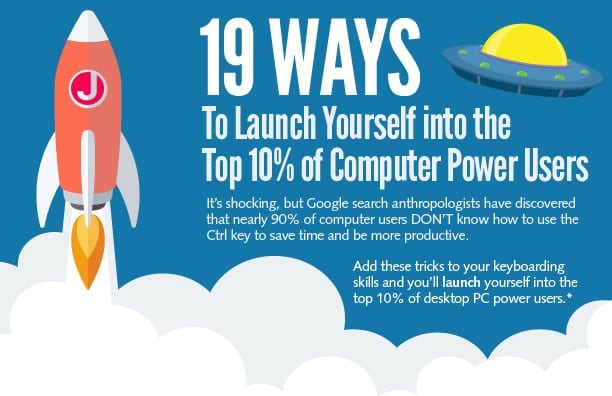
VIEW ALL